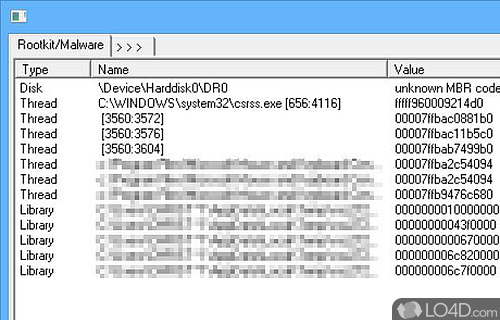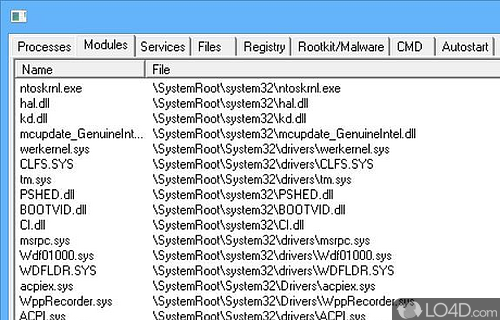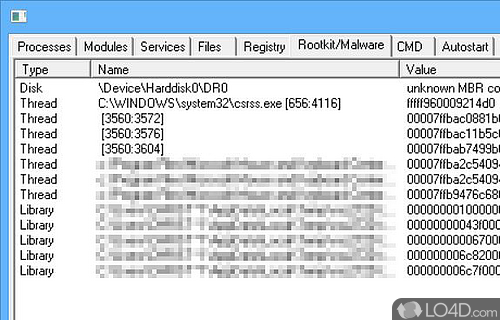A small and specialized rootkit scanner.
GMER is an anti-rootkit utility which is able to find rootkits which have infected your computer. It is good to remember that rootkits are a more dangerous form of malware which even companies like Sony have used to control and spy on their users.
When you run GMER, you know realize that it will not install on to your system and is thus a portable application. It scans your system for many known rootkit infections and will search through normally hidden parts of your system like registry keys, hidden or concealed processes and even web traffic.
Another good thing to point out is the fact that unscrupulous attacked may install device drivers which may be immune to typical antivirus packages. GMER also targets this.
Overall, GMER is a useful utility which can assist in finding rootkit malware on your system which may be anywhere from relatively benign infections to serious data collection and spyware schemes.
Features of GMER
- Anti-Rootkit Protection: Protects against and blocks rootkit threats.
- Bootkit Detection: Monitors the Master Boot Record (MBR) and Boot Sectors.
- Driver Scanner: Scans drivers for rootkits and malicious code.
- File Analysis: Analyzes suspicious files for malicious code.
- File Scanner: Finds hidden drivers, services and other system objects.
- File System Filter: Identifies and prevents malicious files from loading.
- File Wiper: Securely wipes files and folders.
- Memory Scanner: Detects code injection, hooks and kernel-mode rootkits.
- Portable Scanner: Portable scanner for on-the-go scanning.
- Process Monitor: Monitors and analyzes processes and threads.
- Registry Scanner: Uncovers hidden registry secrets and suspicious entries.
- Rootkit Detection: Detects hidden services, files, registry keys, drivers and processes.
Compatibility and License
GMER is provided under a freeware license on Windows from antivirus with no restrictions on usage. Download and installation of this PC software is free and 2.2.19882 is the latest version last time we checked.
What version of Windows can GMER run on?
GMER can be used on a computer running Windows 11 or Windows 10. Previous versions of the OS shouldn't be a problem with Windows 8 and Windows 7 having been tested. It comes in both 32-bit and 64-bit downloads.
Filed under: